Fusion 360 Fundamentals Workshop
- ITFT01
- Classroom
- Intermediate
- Thai | 0
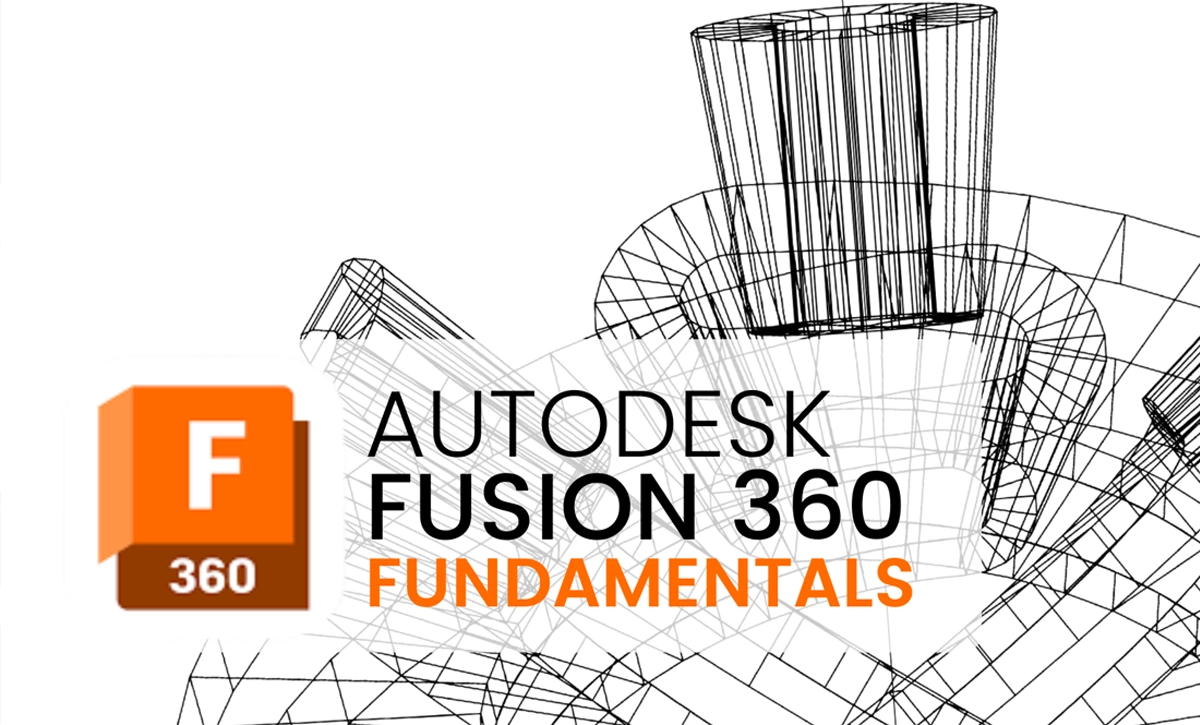
หลักสูตรนี้เหมาะสำหรับผู้ที่ไม่เคยมีประสบการณ์และต้องการเริ่มต้นใช้งานโปรแกรม Fusion 360 โดยเริ่มต้นจากพื้นฐานและเทคนิคการขึ้นรูปโมเดล 3 มิติ จากนั้นจะเริ่มการขึ้นรูปขั้นสูง การสร้างภาพประกอบแยกชิ้นส่วน (Assemblies) การขยับกลไก (Assemblies moving) เรนเดอร์ภาพสวยงาม (realistic materials and Rendering) จากนั้นจะนำโมเดล 3 มิติทั้งหมดมาทำแบบแปลน(Drawings) พร้อมการส่งโมเดล 3 มิติไปผลิตด้วยเครื่อง 3D printer ได้
Course description
Time
Instructor
Venue
Fusion 360 Fundamentals Workshop
3-day Workshop
- พื้นฐานความรู้: สามารถใช้งานคอมพิวเตอร์พื้นฐานได้อย่างดี
- อุปกรณ์ที่ใช้อบรม: โน้ตบุ๊กคอมพิวเตอร์ ,เอกสารประกอบในการอบรม (ทางผู้จัดเตรียมไว้ให้)
- บุคคลทั่วไปที่สนใจ ที่ต้องการยกระดับทักษะการออกแบบด้วย Opensource
- บุคลากรหน่วยงานภาคเอกชน ภาครัฐ นักวิจัย นักวิชาการ นักวิเคราะห์ ครู-อาจารย์
- นักเรียน นิสิต นักศึกษาทั้งภาคอุดมศึกษาและวิชาชีพ
หลักสูตรฝึกปฏิบัตินี้เหมาะสำหรับผู้ที่ไม่เคยมีประสบการณ์และต้องการเริ่มต้นใช้งานโปรแกรม Fusion 360 โดยเริ่มต้นจากพื้นฐานและเทคนิคการขึ้นรูปโมเดล 3 มิติ
- Day1:
- Chapter 1: Introduction to Autodesk Fusion 360
- Fusion 360 Fundamentals
- Getting Started
- The Fusion 360 Interface
- Design Navigation & Display
- Chapter 2: Creating the First Feature with
- Quick Shapes
- Design Units and Origin
- Quick Shape Creation
- Chapter 3: Creating Sketched Geometry
- Introduction to the Sketching Workflow
- Sketch Entities
- Dimensioning
- Sketch Constraints
- Extruding a Sketch
- Revolving a Sketch
- Chapter 4: Additional Sketching Tools
- Additional Entity Types
- Editing Tools
- Additional Dimension Tools
- Moving and Copying
- Rectangular Sketch Patterns
- Circular Sketch Patterns
- Chapter 5: Sketched Secondary Features
- Sketched Secondary Features
- Using Existing Geometry
- Chapter 6: Pick and Place Features
- Fillets
- Chamfers
- Holes
- Editing Pick and Place Features
- Chapter 7: Construction Features
- Construction Planes
- Construction Axes
- Construction Points
- Chapter 1: Introduction to Autodesk Fusion 360
- Day 2:
- Chapter 8: Equation and Parameters
- Equations
- Parameters
- Chapter 9: Additional Features and Operations
- Draft
- Shell
- Rib
- Split Face
- Scale
- Thread
- Press Pull
- Chapter 10: Design and Display Manipulation
- Reordering Features
- Inserting Features
- Suppressing Features
- Measure and Section Analysis
- Direct Modeling
- Chapter 11: Single Path Sweeps
- Sweeps
- Chapter 12: Loft Features
- Lofts
- Chapter 13: Feature Duplication Tools
- Mirroring Geometry
- Patterning Features
- Chapter 8: Equation and Parameters
- Day 3:
- Chapter 14: Distributed Design
- Assembly Design Methods
- Distributed Design
- Joint Origins
- Assigning Joints
- Chapter 15: Component Design Tools
- Rigid Groups
- Interference Detection
- Miscellaneous Joint Tools
- Chapter 16: Multi-Body Design
- Multi-Body Design
- Multi-Body Design Tools
- Components
- As-Built Joints
- Chapter 17: Creating a New Drawing
- Additional Drawing Views
- Exploded Views
- Manipulating Drawings
- Chapter 18: Detailing Drawings
- Dimensions
- Other Annotations
- Parts List and Balloons
- Annotation and Dimension Settings
- Drawing Output
- Chapter 14: Distributed Design
Payment can be made by:
- Cash or Credit Card or Bank Cheque payable to
สำนักงานพัฒนาวิทยาศาสตร์และเทคโนโลยีแห่งชาติ or National Science and Technology Development Agency
(a post-dated cheque is not accepted) on the first day of the service or within the last day of the service. - Account transfer and send the proof of the payment (the deposit slip) via email tes@swpark.or.th
- ธนาคารกรุงเทพ สาขาอุทยานวิทยาศาสตร์
Saving Account Number: 080-0-00001-0
Account Name: สำนักงานพัฒนาวิทยาศาสตร์และเทคโนโลยีแห่งชาติ - ธนาคารกรุงไทย สาขาตลาดไท
Saving Account Number: 152-1-32668-1
Account Name: สำนักงานพัฒนาวิทยาศาสตร์และเทคโนโลยีแห่งชาติ
- ธนาคารกรุงเทพ สาขาอุทยานวิทยาศาสตร์
Notes:
- Withholding tax (3%) is exempt.
- Should you need to withdraw, you must send the notice of the withdrawal in writing no later than 7 working days before the commencement date. The cancellation less than 7 days will be subject to a fine of 40% of the fee.
- Software Park Thailand reserves the rights to cancel courses due to unforeseen circumstances.
Contact Person
For more information, contact our course coordinator on:
- คุณไพรัตน์ พิพัฒน์พิมพา (Pairat Pipatpimpa)
งานส่งเสริมเทคโนโลยี (Technology Enabling Services:TES)
เขตอุตสาหกรรมซอฟต์แวร์ประเทศไทย (Software Park Thailand: SWP) - Tel: 02-583-9992 Ext. 81440 - 81443
- Email: tes@swpark.or.th , pairat@swpark.or.th
You are encouraged to use the course schedule as a guide to plan your training. The schedule is accessible at www.swpark.or.th for more information.
3,700 THB .
(Excluded Vat 7%) (3-day Workshop)
*** สำคัญ!!! กรุณารอการยืนยันเปิดการอบรมจากเจ้าหน้าที่ก่อนการชำระค่าลงทะเบียน ***
Course Detail :
Instructor info
อาจารย์สุธน สกลสินสง่าพงศ์
Solutions Consultant